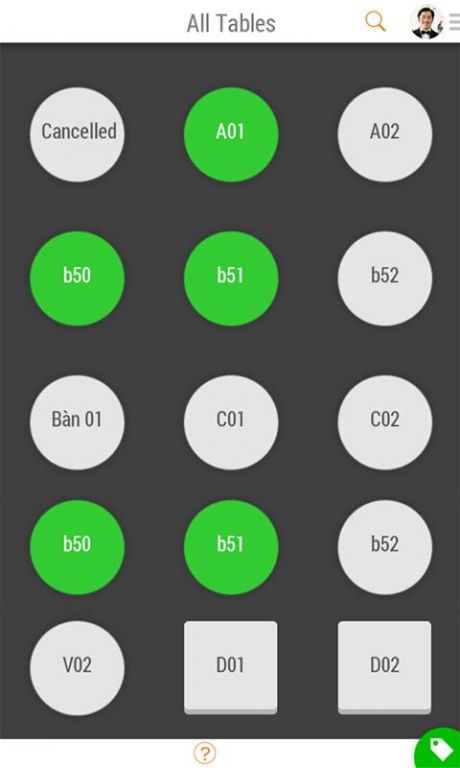ECOPOS - Restaurant Cafe POS 2.6.1001
Free Version
Publisher Description
ECOPOS is an application of restaurant, cafe management system. ECOPOS turns your table, mobile phone into a professional point of sale, data is uploaded real time to cloud server.
Why you should choose us:
- Professional restaurant image: each staff uses a tablet or mobile to order.
- Enhance customer care service: staff spends more time with customer than when he uses paper order because new order is transferred directly to bar/kitchen.
- Owner can manage shop turn over, shop's operation at any time, any where through online web portal, and provides insights on customer behavior and product popularity.
- It is designed as simple as possible, your staff can use it with little training.
- ECOPOS works even without Internet connection.
- Cloud base POS - It is Easy to Use and Setup.
- Powerful permission system
Requirement:
- User must register account at http://ecopos.vn
About ECOPOS - Restaurant Cafe POS
ECOPOS - Restaurant Cafe POS is a free app for Android published in the Personal Interest list of apps, part of Home & Hobby.
The company that develops ECOPOS - Restaurant Cafe POS is ITGS Vietnam JSC. The latest version released by its developer is 2.6.1001.
To install ECOPOS - Restaurant Cafe POS on your Android device, just click the green Continue To App button above to start the installation process. The app is listed on our website since 2016-08-20 and was downloaded 19 times. We have already checked if the download link is safe, however for your own protection we recommend that you scan the downloaded app with your antivirus. Your antivirus may detect the ECOPOS - Restaurant Cafe POS as malware as malware if the download link to com.ITGSvietnam.ResManClient is broken.
How to install ECOPOS - Restaurant Cafe POS on your Android device:
- Click on the Continue To App button on our website. This will redirect you to Google Play.
- Once the ECOPOS - Restaurant Cafe POS is shown in the Google Play listing of your Android device, you can start its download and installation. Tap on the Install button located below the search bar and to the right of the app icon.
- A pop-up window with the permissions required by ECOPOS - Restaurant Cafe POS will be shown. Click on Accept to continue the process.
- ECOPOS - Restaurant Cafe POS will be downloaded onto your device, displaying a progress. Once the download completes, the installation will start and you'll get a notification after the installation is finished.